- Version 1.0.0
- Download 26
- File Size 1.90 KB
- Create Date August 17, 2021
- Download
WooCommerce B2B Customer extension enables you to privatize your entire store and allow only registered users to access your products, categories, blogs, and other pages. The non-logged-in users will be redirected to my account page to let them log in or registration to your website in order to access the website content.
Installation
1. Unzip qaisarsatti-b2bstore.zip to a local folder.
2. Copy unzipped folder 'qaisarsatti-b2bstore' to your_wordpress_directory
/wp-content/ (If different name then rename it to qaisarsatti-b2bstore)
3. Click on plugin you will see plugin listed Qaisar Satti B2B Store
User Guide
Admin Panel
At the Admin Panel, go to plugin > Installed Plugin > Qaisar Satti B2B Store. and activate the plugin.
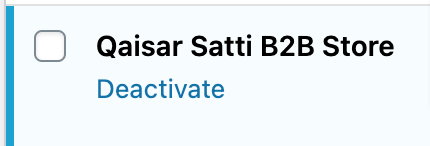
Frontend
After activation, the extension will start redirecting the non-logged-in users to the login/registration page.







