- Version 1.0.0
- Download 48
- File Size 13.03 KB
- Create Date December 31, 2019
- Download Version 1.0.0
Free Magento 2 Best Seller Extension empowers you to create a separate page to list your current best-selling products. It can also enable you to display the bestseller block on the home page and set a limit on the no. of products to be displayed. This shall allow your customers to easily find your top sellers and influence them in making a quick purchase decision.
Features
- Add Best Seller Listing on the Home page.
- Set the Title for Home Page Block.
- Set the no. of products shown on the Home page.
- Create a separate Listing page for the Best Selling Products.
- Title For Listing Page.
- The listing shall show the Name, Images, Price information, ratings, and link to product reviews. It displays an Add to Cart button to enable the customer to select the article for purchase.
- Enable/Disable Extension.
Installation
- Unzip bestseller-1.0.0.zip to a local folder.
- Make folder 'QaisarSatti' in to your_magento_directory /app/code/
- Copy unzipped folder 'BestSeller' to your_magento_directory/app/code/QaisarSatti (If different name then rename it to BestSeller)
- Now open console or shell
- Go to your Magento directory and run the below commands php -f bin/magento setup:upgrade
- Now logout from your admin panel and again log in you will see Qaisar Satti Extensions in the Left Menu of your admin panel.
User Guide
Backend
At the backend, go to Qaisar Satti EXTENSIONS > Best Seller > Configurations. Here you will have access to the
following configurations:
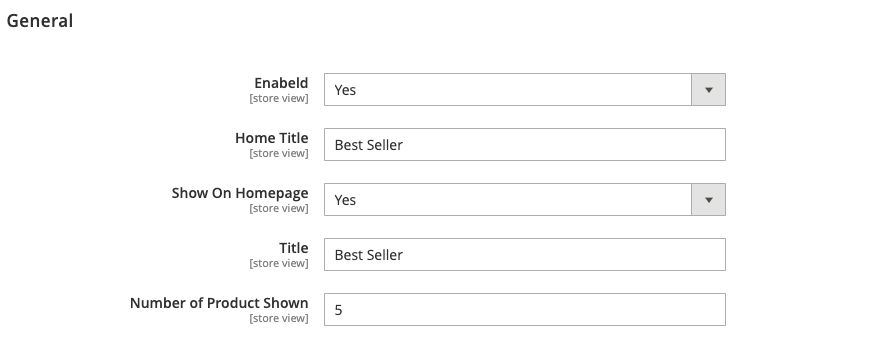
Best Seller Backend Configuration
Frontend
Home Page
If you enable the block for the home page you can have the following listing on your home page.
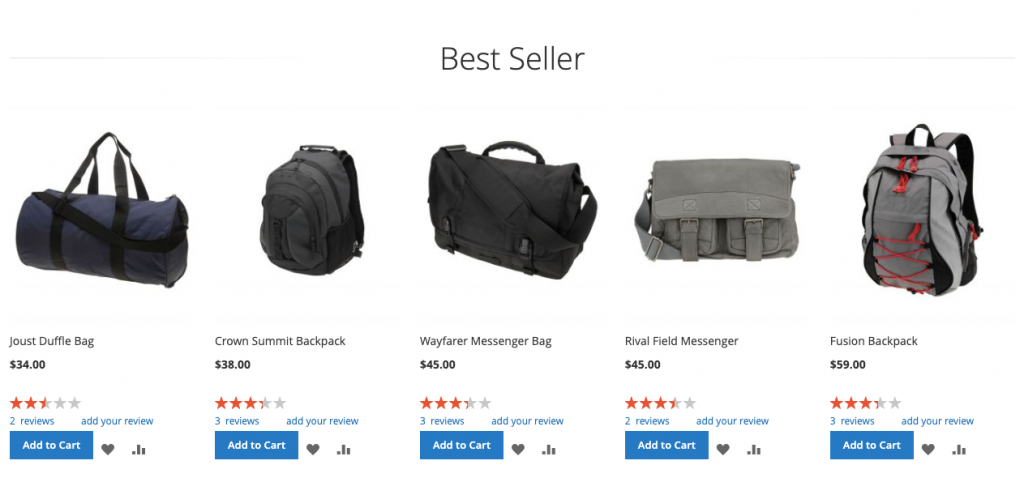
Best Seller Home Page Block
Best Seller Listing Page
If you enable the listing for the best seller listing page you can have the following listing on your bestseller page.
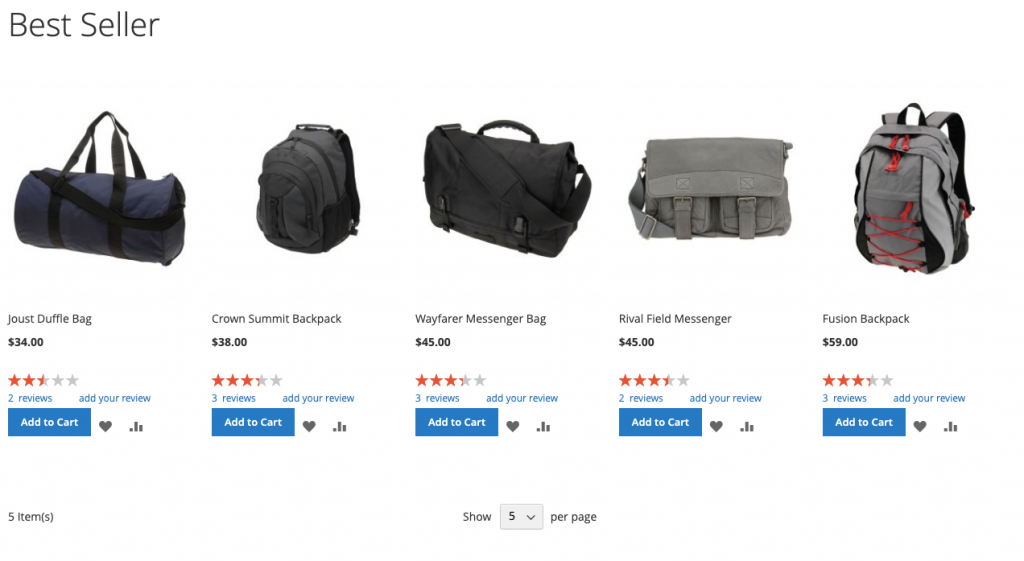
Best Seller Listing Page







